Table des matières
Setting up the tracking
On Google Adwords, go to the "Shared Library" and then to "Audiences".
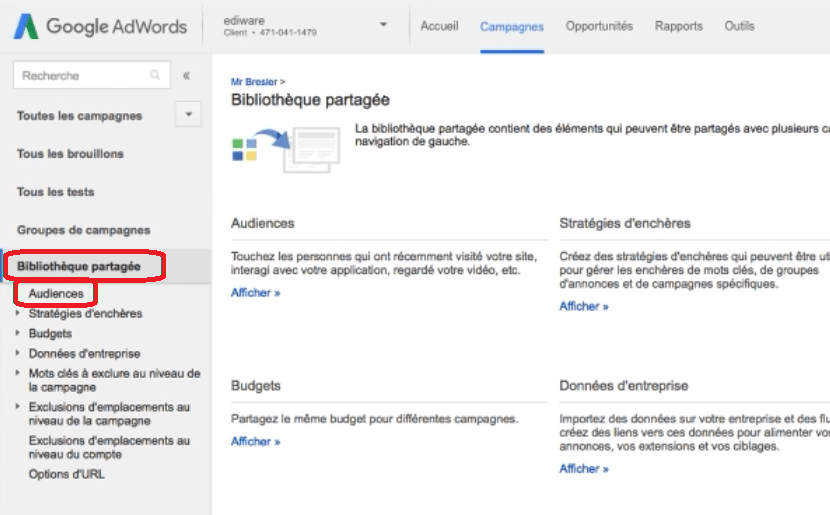
Get the tracking code. To do this go to "Remarketing tag", "Configuration", "Display tag".
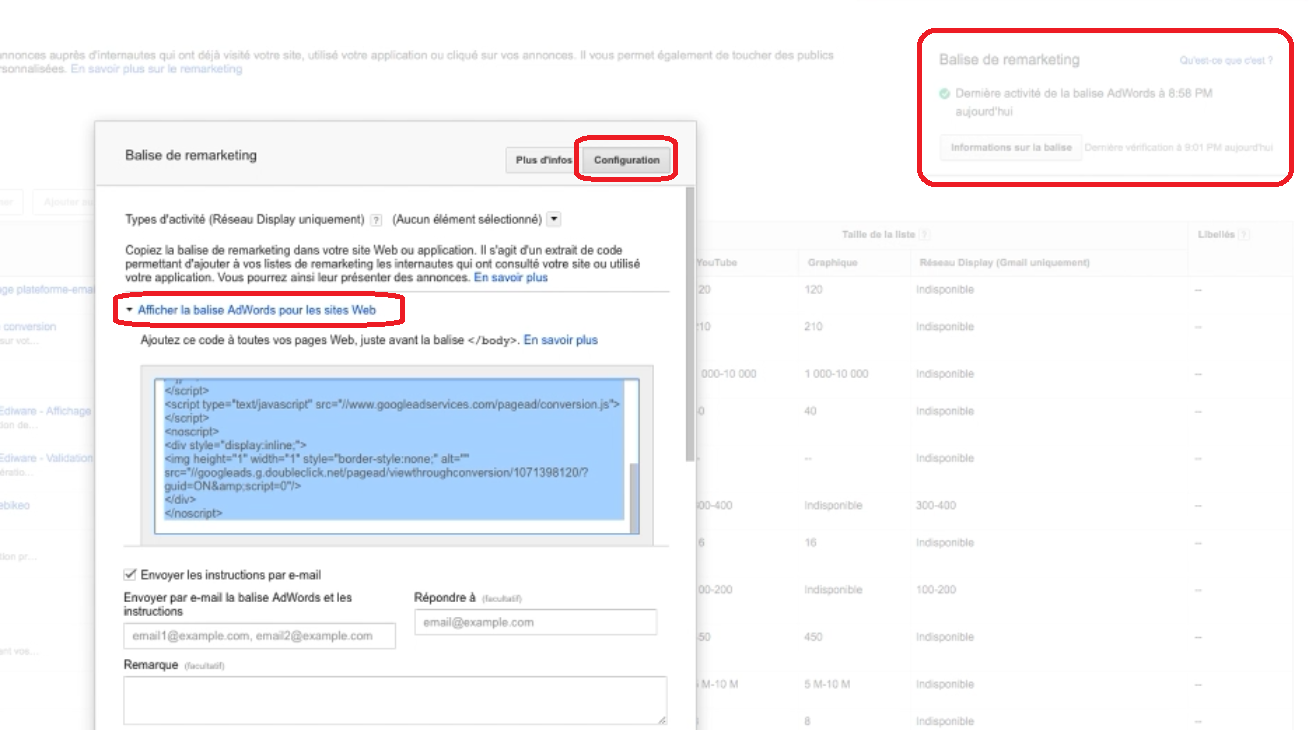
Copy the tag and paste it in the "Tracking code" part of the Ediware platform, on your form page as well as on the confirmation page.
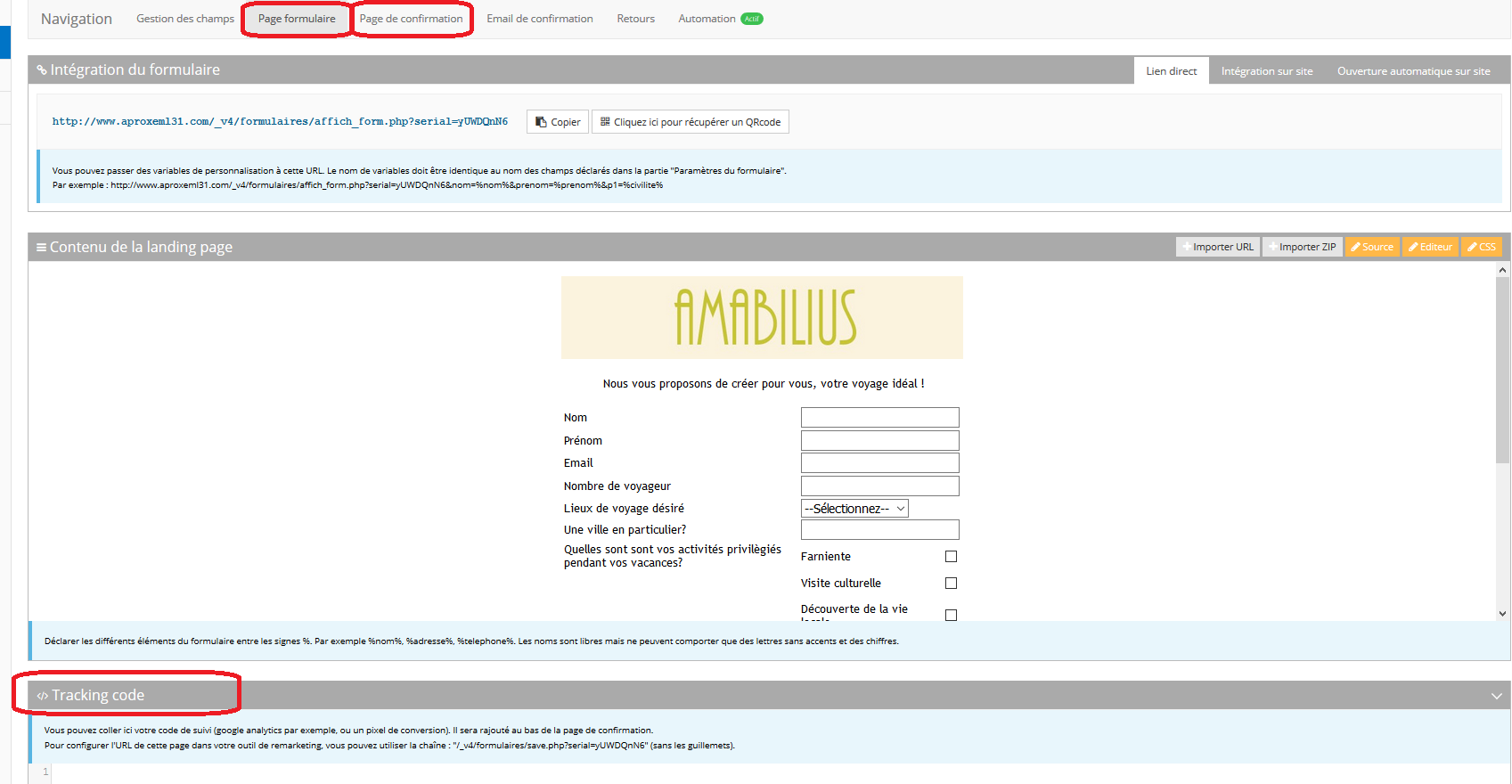
Install a conversion pixel
The conversion pixel allows you to notify Google that a person has converted on your site or on a form.
To do this, go to your Google Adwords page, in the "Tools" section, "Conversions" then add a conversion on a website.
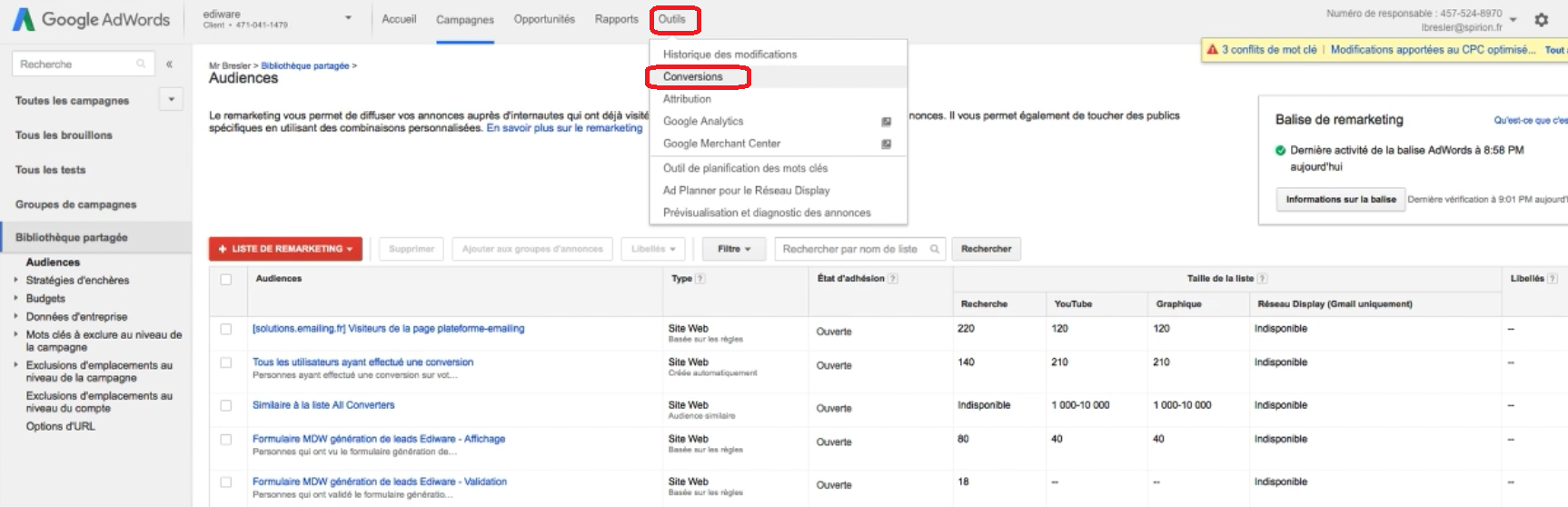
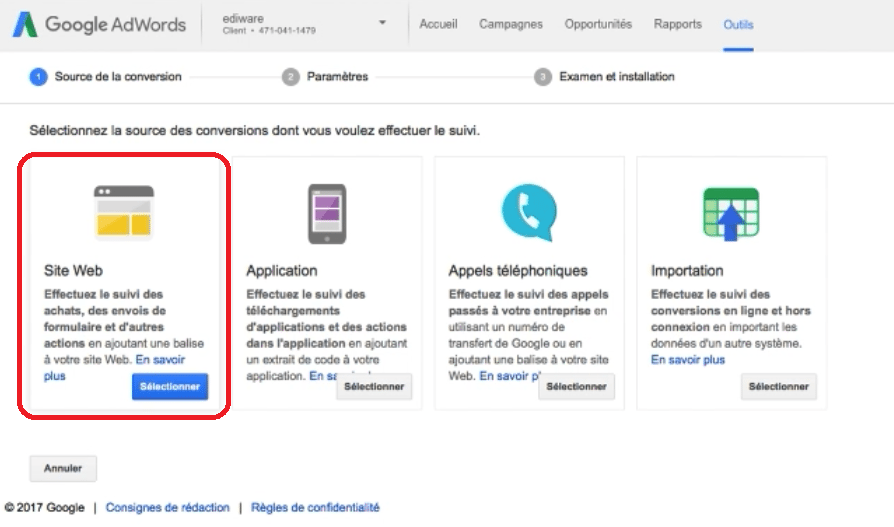
Conversion parameters:
Value: Allows you to count the number of conversions, can also be useful to compare your conversions
Number:
- all : A user can be counted several times if he fills in the form several times for example.
- only once: No matter how many times the user converts, he is only counted once.
Periods: On average 30 days, beyond that it is unlikely that the user will remember your message.
Category: To be adapted according to your activity
Include in conversion: If you have other adwords ads, this allows you to include the conversion in the global tracking
Once validated, you have access to a tag that you must copy and paste in the "tracking code" part of the confirmation page.
Create an audience
Then go back to the adwords shared library and create an audience on website visitors.
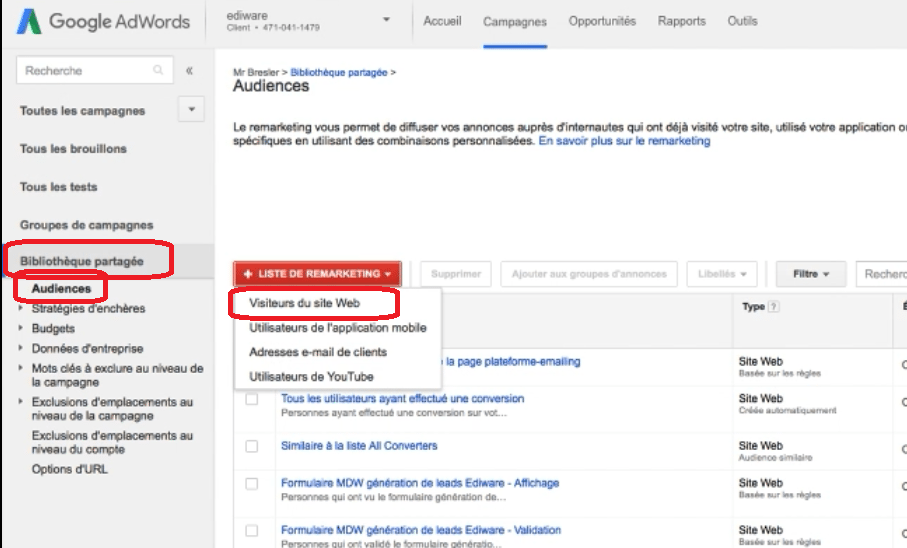
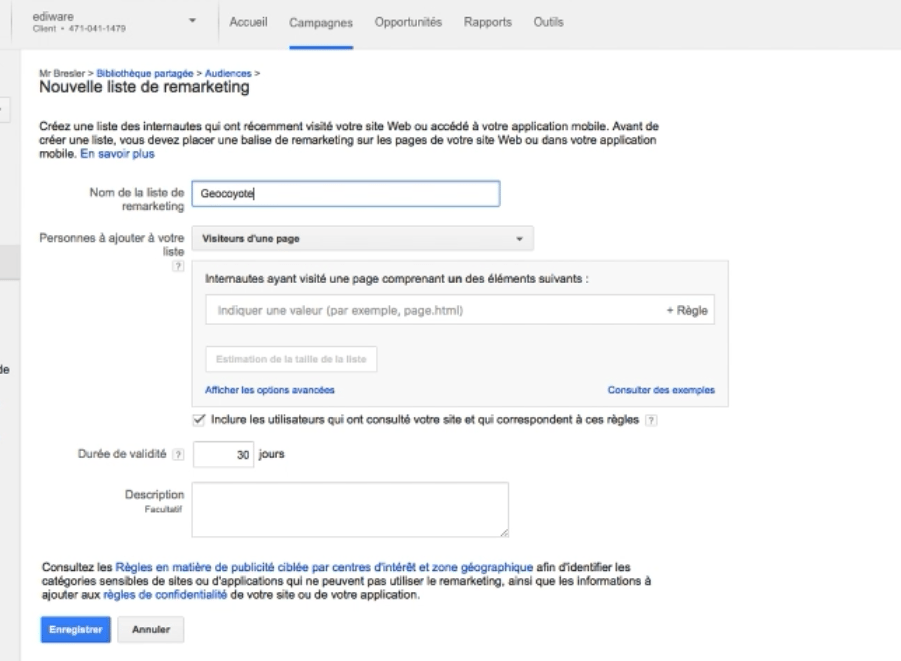
In the part "users who visited a page with one of the following elements", paste a part of the url of the form page
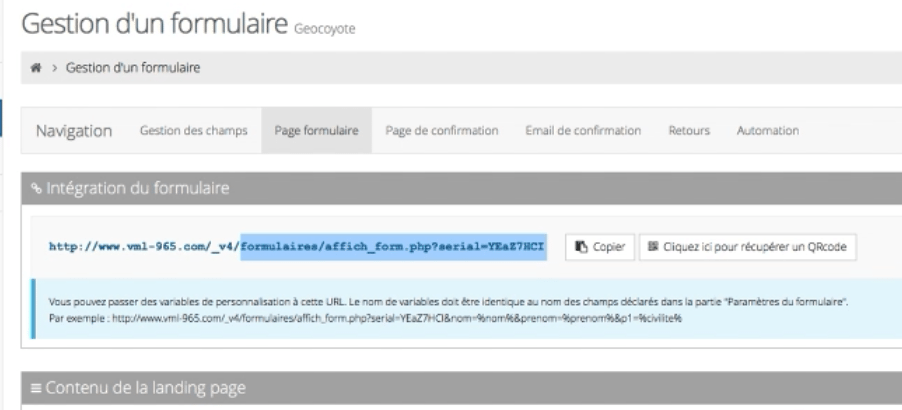
To discard the leads that filled out the form, you can either create another audience with the confirmation page URL or remove the converted leads.
Setting up a campaign
In Google adwords, click on "create a campaign", display network only, generate interest then check "visit your website".
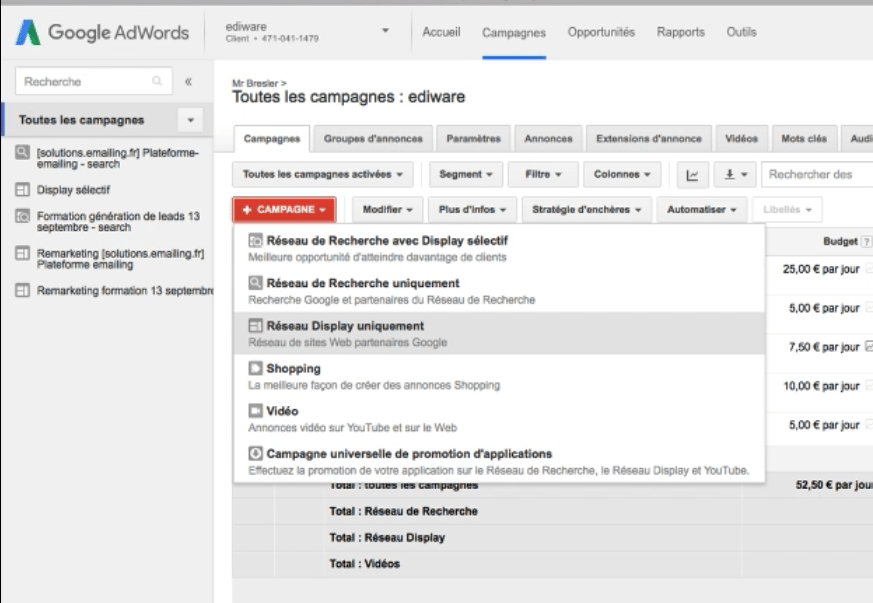
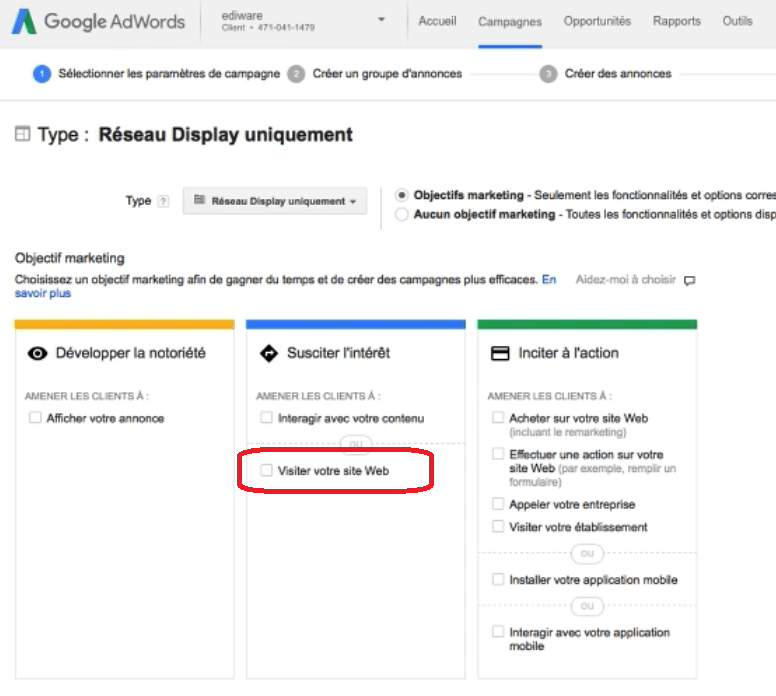
Campaign parameter:
Zone : generally France but if you have a more precise target you can specify your need
Budget: how much you want to budget per day
Register
Create an ad group:
CPC bidding: maximum price you are willing to pay for a click
Destination page: page to which the prospect will be directed
Targeting type -> interest and remarketing. In the dropdown list select "retargeting list" and then choose the list you created earlier.
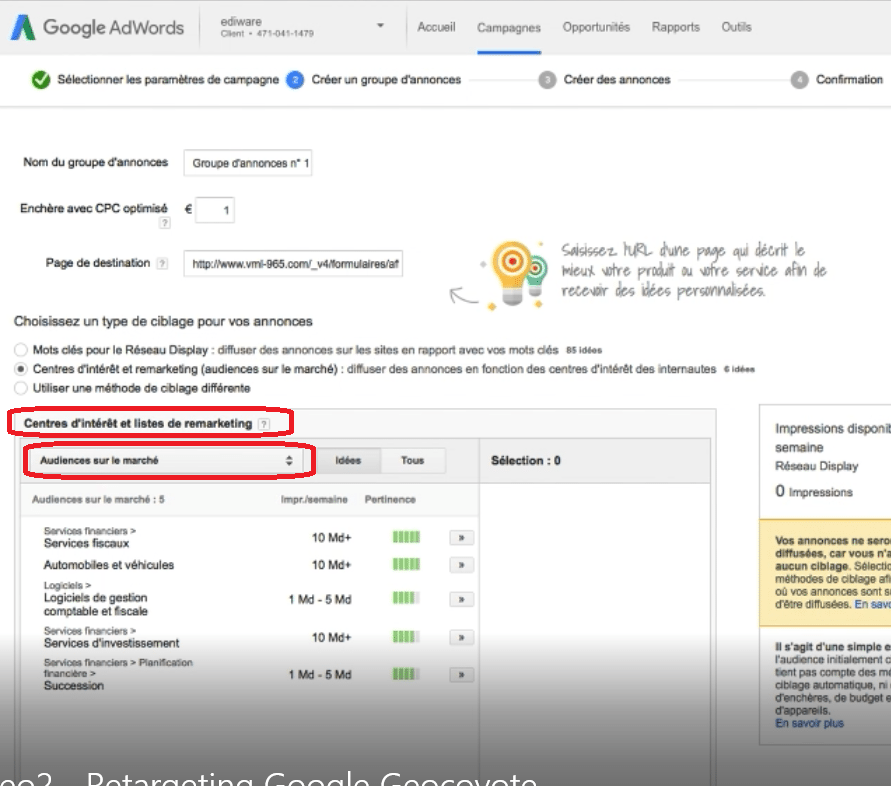
Message creation:
You can set up text campaigns with the proposed tool or more visual campaigns by importing your own images. We advise you to do both in order to display your ads on the maximum number of websites.
You can find the created campaign in "campaigns", "display network", "interest and emarketing lists".
Exclude prospects who have completed the form
Once on your campaign, click on "exclusions".
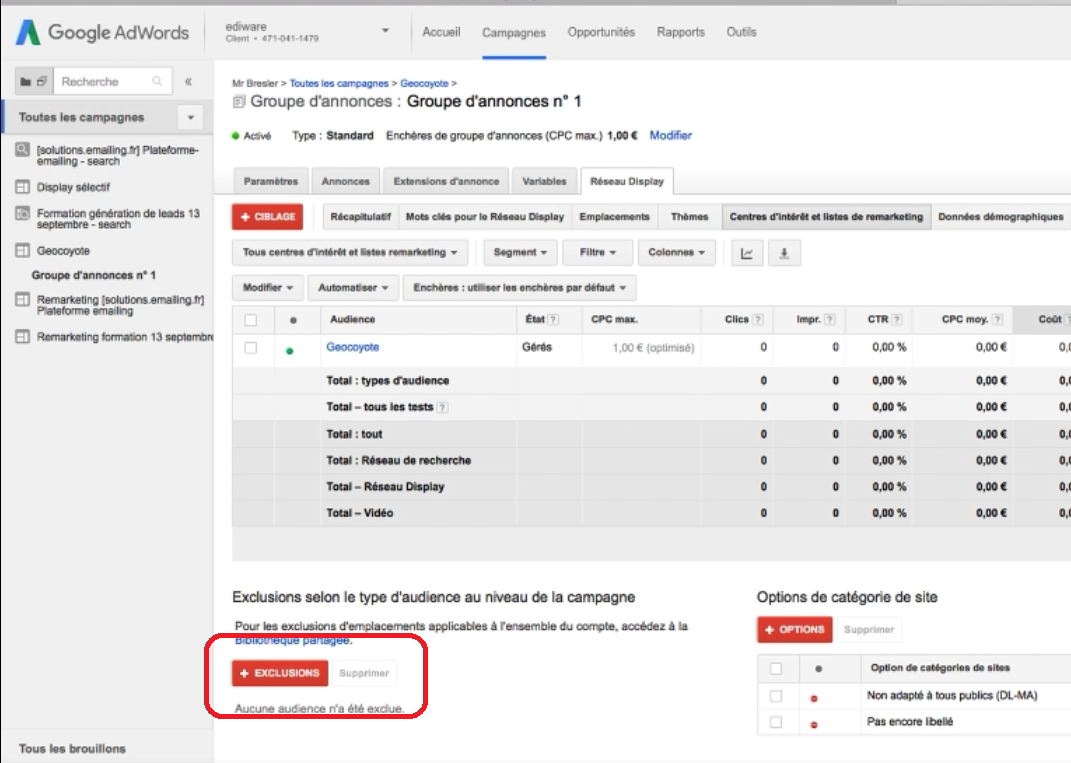
Set up your exclusion.
Go to the "exclusion at the campaign level" then in the drop-down list select "remarting lists" then "all users who have converted".
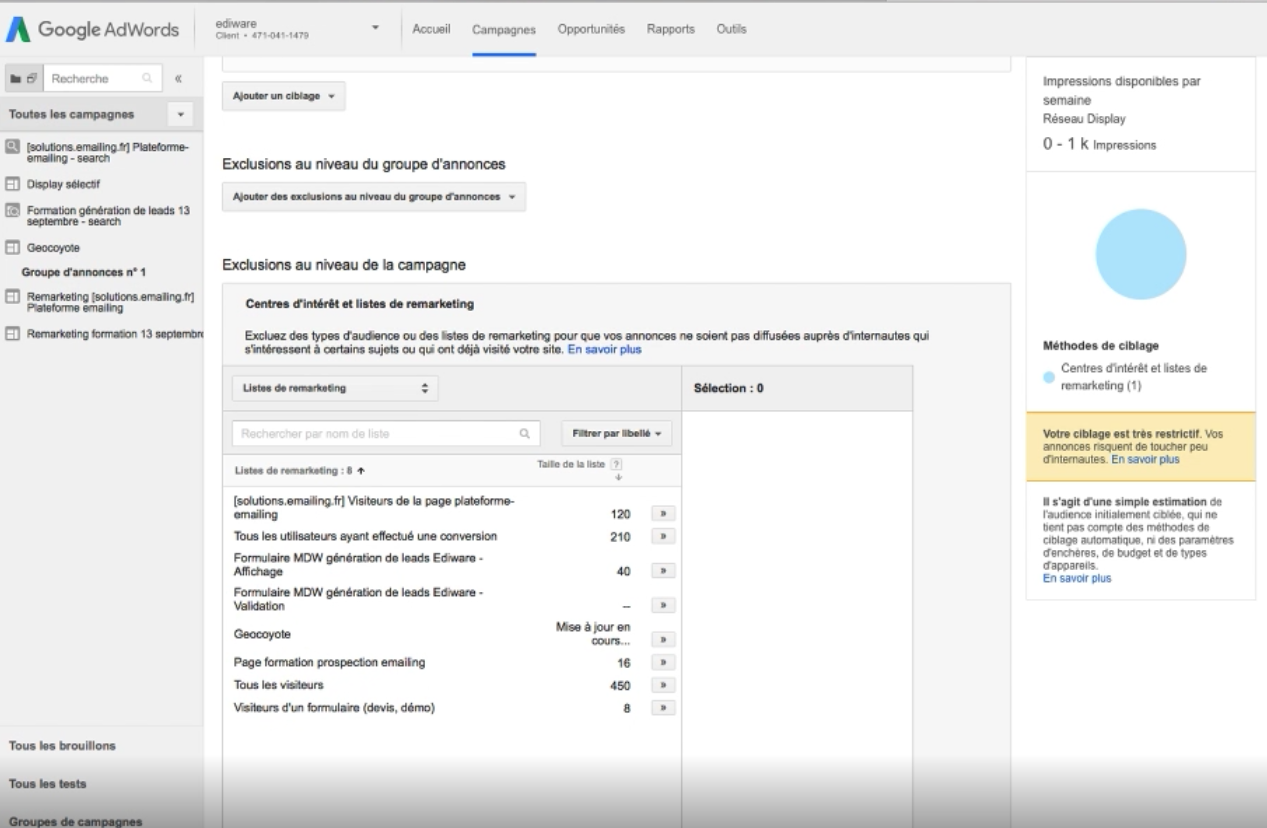
Find all these explanations here in the video.
This post is also available in:
 Français (French)
Français (French)
