It is possible to import contacts into a campaign in several ways. By sending a text, CSV or VCF file; by retrieving contacts from another campaign; or by making a selection from a list of contacts.
The hosted database module allows you to create contact lists. It is possible to modify or feed these lists in various ways so that they are always up to date. This chapter explains these different methods. Updating databases hosted via the API is explained in the "Developers" section.
Creating a hosted list
To host your contact list on the platform, you must first create its structure, with the same number of fields as in your database.
For your file to be imported correctly, the order and name of the fields must correspond to the columns in your Excel database.
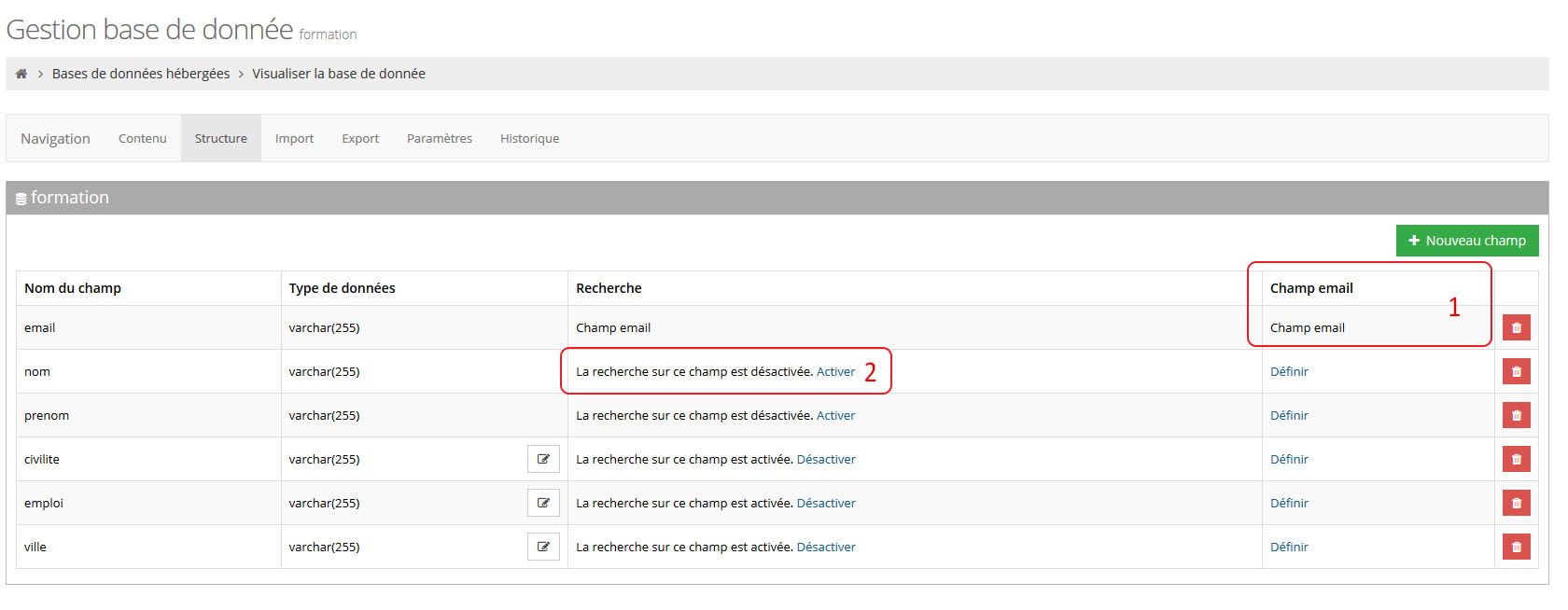
You then have to do some manipulations to make your list usable and efficient.
So first you have to define the field that contains the emails. (1)
Then it is necessary to activate the search function according to the criteria of your database (2). This will be useful when importing your contacts into a campaign but also for segment creation. For example, if you are running a campaign aimed at women, when you import your contacts from the hosted list, if the search function is activated, you will be able to directly select only women.
For older databases, you need to enable field searches by pressing the "enable complex queries" button.
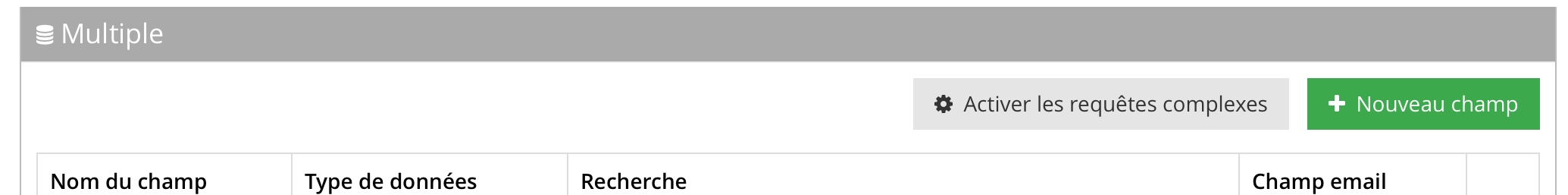
This post is also available in:
 Français (French)
Français (French)
