Word is not the ideal application to create the message of an email campaign.
Indeed this message must be in HTML format, and Word does not necessarily generate a very compatible HTML code.
However, a message made in Word can be easily used in MDWorks.
The first step is to save your Word file as HTML.
In Word :
Click on Save As... and select "Filtered Web Page".
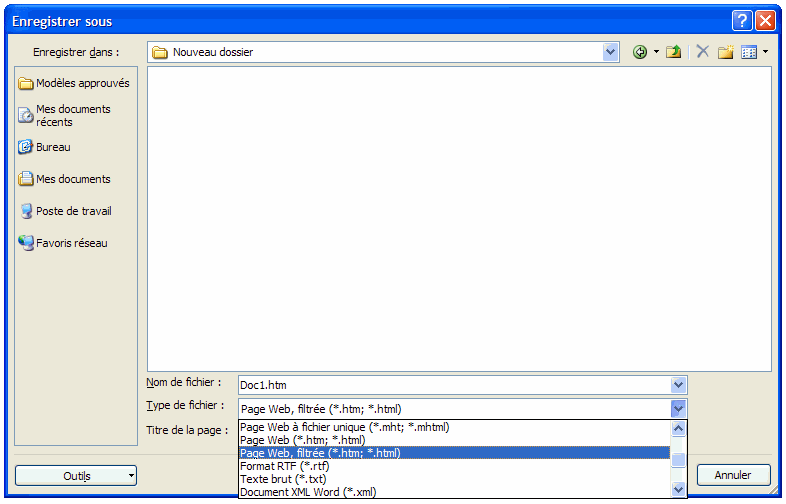
Word has saved a web page for you as well as a directory containing the images.
Then simply use the"Import ZIP" function to integrate your message.
This post is also available in:
 Français (French)
Français (French)
