The link management module for SMS allows:
- to have more complete statistics. The number of clickers will be displayed in the statistics.
- retrieve the contacts who clicked on the enriched file after sending
- to have a shorter link than the original one; this allows to save some characters
Save your link in the "URL link" section:
- click on "New".
- In the new window fill in the "URL" field and click on "Create".
- The link is transformed into a short link usable for your messages.
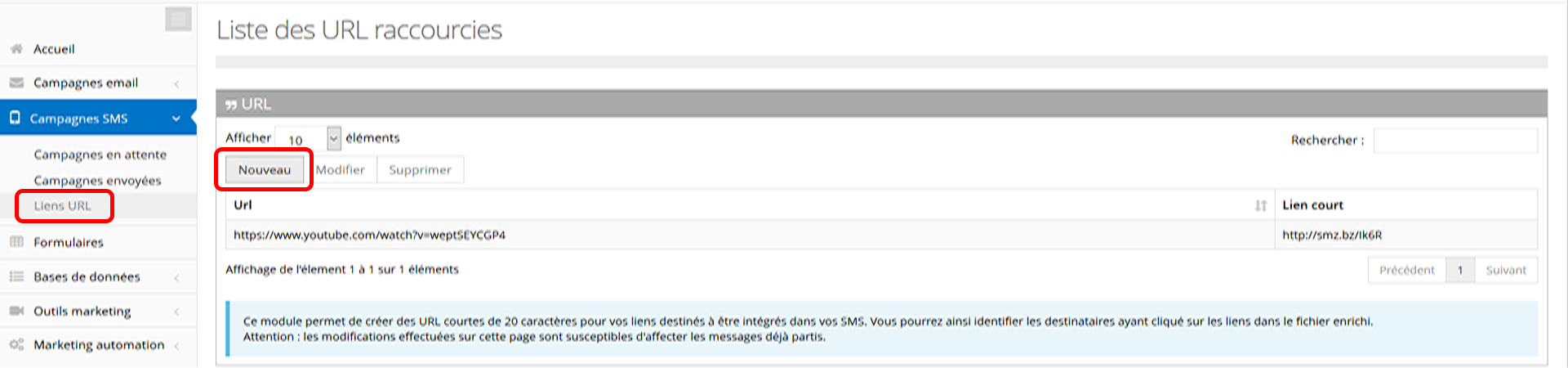
To use a short link, go to the editing window of a campaign. Select the link you wish to use from the drop-down list and click on "insert".
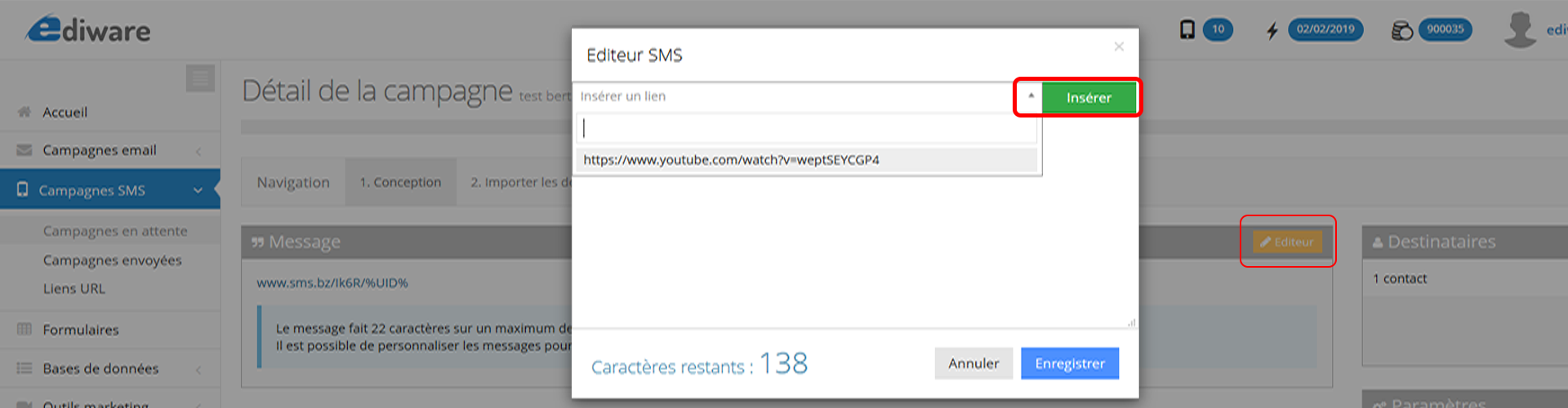
This post is also available in:
 Français (French)
Français (French)
