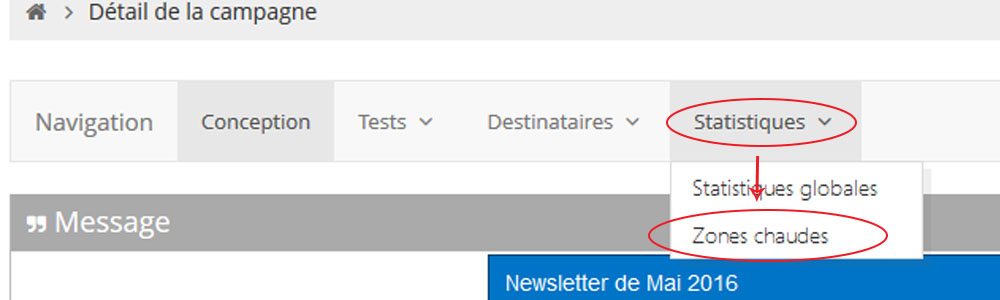
This tool allows you to analyze your email according to the behavior of the prospect.
You can see the areas where your prospects click the most.
This works by color zone: the more your prospects have clicked on a link, the more red this zone will become.
By hovering over the area in question with your mouse, you will be able to see the number of clickers and the number of clicks
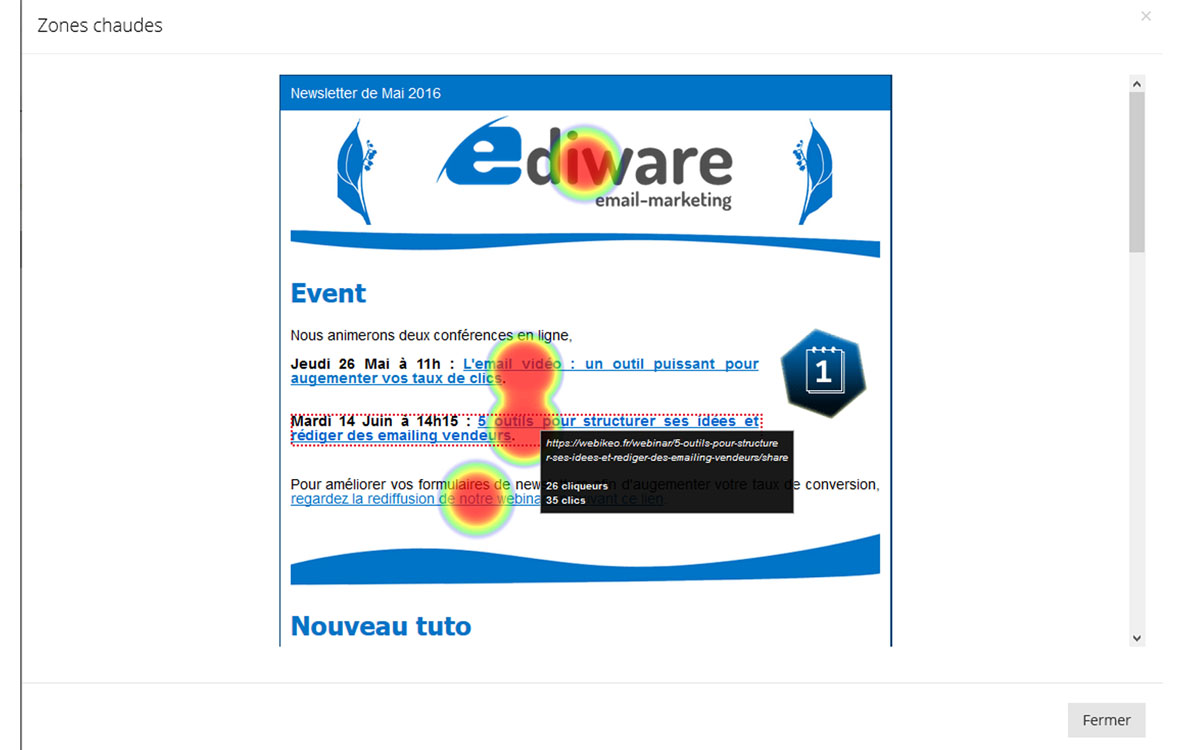
This post is also available in:
 Français (French)
Français (French)
