There are two interests in creating a relationship:
- One is to be able to analyze the behavior of the contacts more finely; for example by seeing the evolution of the openings and clicks of the campaign, to know in which messaging service the customers open your mail, in which city they are located....
- The other is to be able to have the statistics of several campaigns at the same time.
To access it, choose "report" in the left menu (1). Then select the analysis criteria (2) you wish to consult and the campaigns (3). You can also choose to view only single statistics, total statistics or both.
Then click on "generate stats url" (4). Copy and paste the url in a new tab.
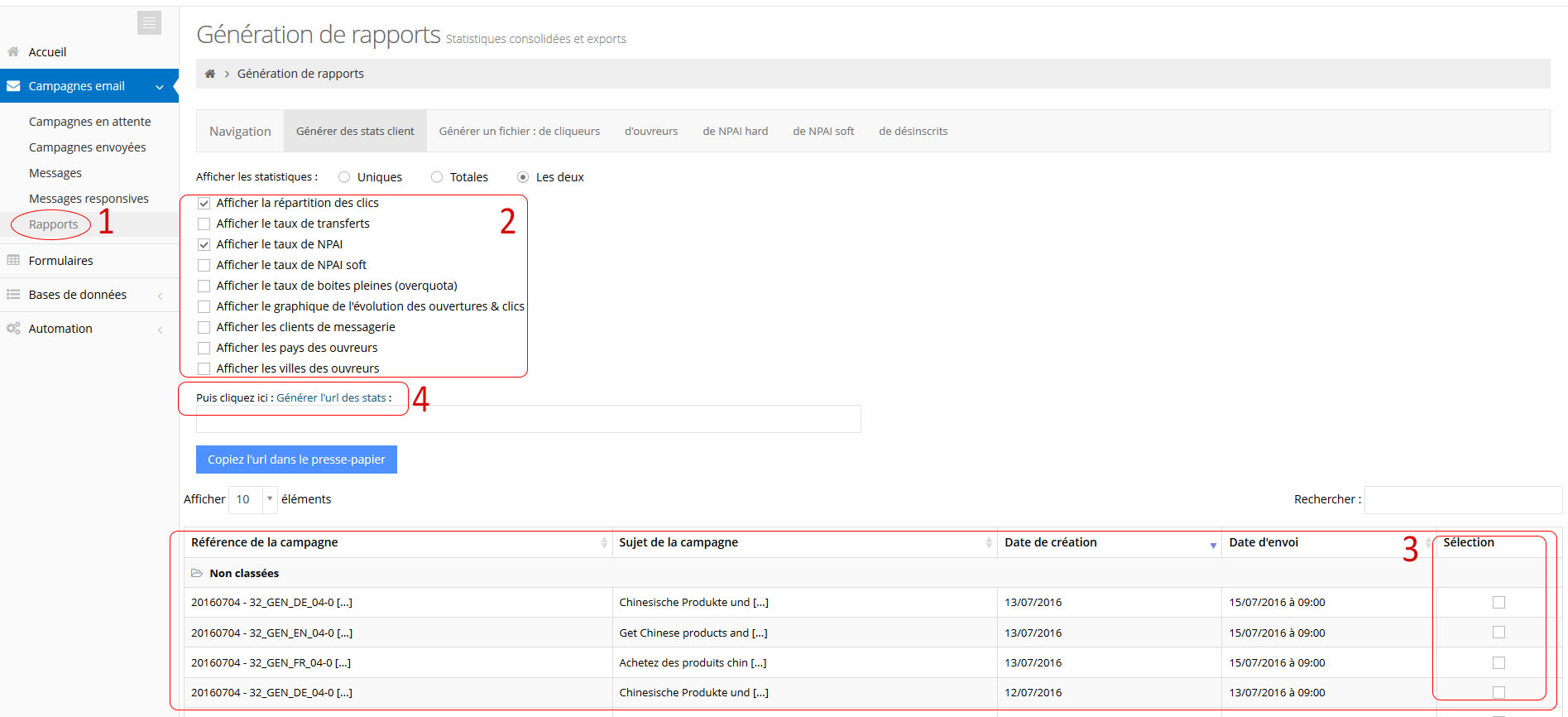
In the page thus generated, you will first find the statistics of each of the selected campaigns and then, afterwards, the statistics of the cumulated campaigns.
On this report tab, you have the possibility to generate files to download on clickers, openers, NPAI and unsubscribers.
Here again you must select the campaigns you want before creating the file.
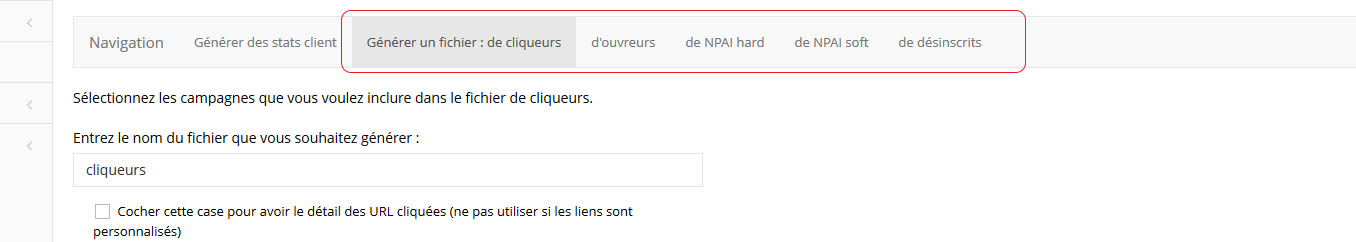
This post is also available in:
 Français (French)
Français (French)
