A scenario allows you to send a series of emails to contacts in your hosted database.
You must first have created your emails in the "Automation" section, "Email campaigns" (1).
The creation of these messages remains the same as for a classic message. The only difference is that you cannot change the recipients. It is indeed the triggering of the scenario that will import the contacts into the campaign.
Then create your scenario in the "Email scenarios" section. (2)
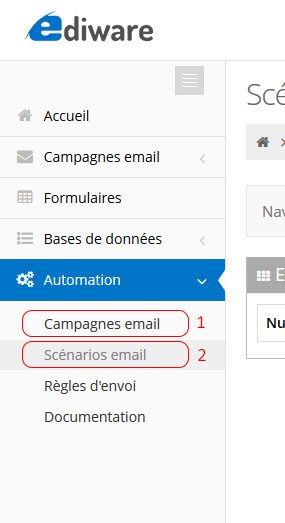
To set up the scenario, you must first select the hosted database that will be affected by the scenario.
If your database does not appear, go back to your hosted database, in the "structure" section and press "Enable complex queries".
The scenario is thus created. To make it effective you have to go to modify the scenario then create a trigger.
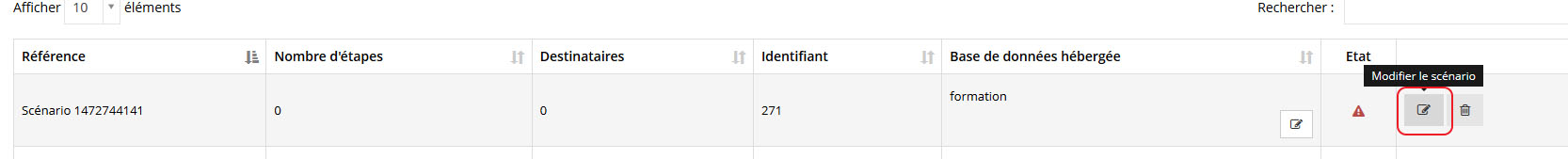
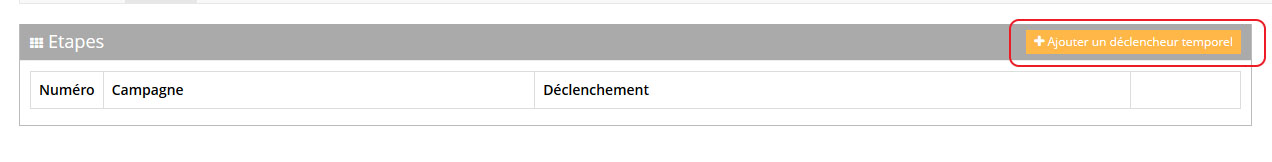
Then select the campaign you want to send to your prospects and indicate the time you want between adding your contact to the list and sending the emailing.
If you select "0" in the days and hours, the campaign you have chosen will start immediately after the contact is registered in your database.
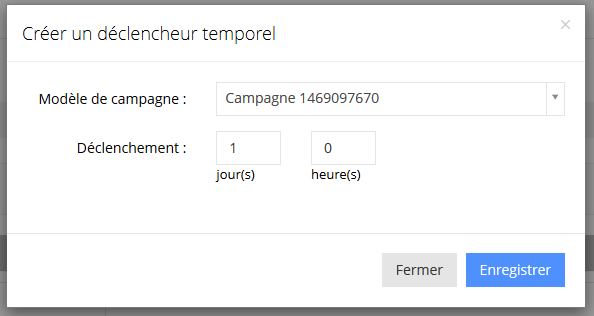
You can thus create several triggers with different campaigns to set up an emailing suite.
In the "History" section you can see the list of messages sent to the different contacts.
This video illustrates the above.
This post is also available in:
 Français (French)
Français (French)
